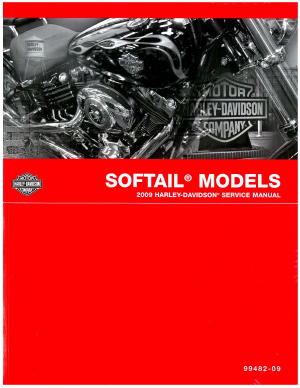To clear codes on a Harley Davidson, start the motorcycle and press the odometer reset button until diagnostics appear. Then, hold the button for more than five seconds to clear the trouble code.
Maintaining your Harley Davidson in top condition involves being vigilant about error codes that can signify issues. Every rider must know the basics of troubleshooting, and clearing diagnostic codes is a fundamental skill. Modern Harley Davidson motorcycles come with an onboard diagnostic system that can alert riders to potential problems.
These fault codes are critical for identifying issues but will remain on your display until they are cleared following a fix. Understanding how to reset these codes not only helps in keeping your bike’s performance optimal but also assists in ensuring a smooth and safe ride. Remember, regular bike maintenance combined with prompt attention to any indicated problems helps in preventing long-term damage to your motorcycle.
Introduction To Harley Davidson’s Diagnostic Systems
Harley Davidson motorcycles use an advanced Onboard Diagnostics (OBD) system. This system continuously checks the bike’s performance. It’s designed to alert riders of potential issues. The diagnostic system generates specific Diagnostic Trouble Codes (DTCs). These codes help pinpoint problems.
It’s crucial for riders to understand the meaning of DTCs. These codes are essential for troubleshooting and repairing the motorcycle. Identifying codes quickly can prevent future damage. Being knowledgeable about DTCs ensures proper motorcycle maintenance.
| Component | Error Code |
|---|---|
| Engine | PXXXX |
| Transmission | UXXXX |
| ABS | CXXXX |
| Body | BXXXX |
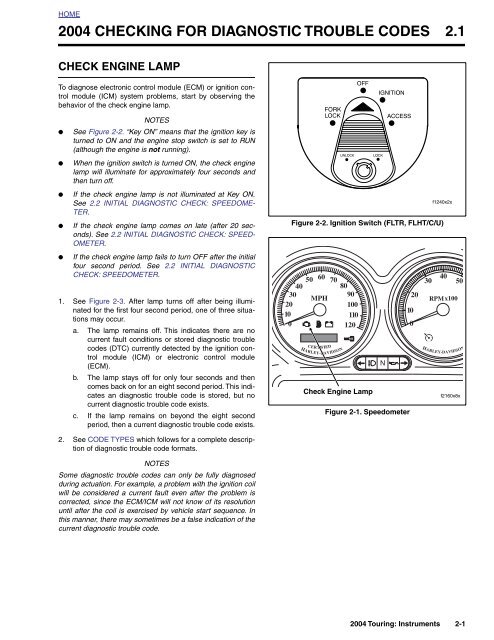
Credit: www.yumpu.com
Preparing To Clear Codes On Your Harley Davidson
Before attempting to clear codes on your Harley Davidson, it’s vital to have the right tools and equipment. A basic set comprises a reliable motorcycle diagnostic scanner or code reader, a service manual specific to your Harley model, and safety gear. Don protective gloves and eyewear to safeguard against accidental injuries. Safety is a top priority when dealing with motorcycle maintenance.
Next, ensure you know the diagnostic port’s location. Your Harley’s service manual will show where to find it. Typically, it’s beneath the seat or near the side. Plug in your diagnostic tool to access the motorcycle’s onboard computer. Clearing codes without the right know-how and equipment could lead to more harm than good. Patience and care are essential.
Step-by-step Guide To Clearing Codes
To enter Diagnostic Mode on your Harley Davidson, start by switching the ignition key to the ON position. Then, push and hold the odometer reset button. Next, turn the ignition key to OFF, then back to ON while still pressing the button. Hold the button until “DIAG” appears on the display screen.
Navigating the Diagnostic Menu is straightforward. Release the odometer button, then press it once to cycle through the menu. Your bike’s modules will display as codes like “P” for Powertrain, “S” for Systems, and so on.
For deleting Stored Codes, select the module with the stored code. Press and hold the odometer button until the code is cleared. Repeat this step for other codes as necessary.
Confirming the Reset Process: After clearing, turn the ignition off then on. Check if codes reappear. No codes mean the reset was successful. Remember, tackling issues causing the codes is necessary.

Credit: www.fuelmotousa.com
Understanding The Aftermath
Clear codes on a Harley Davidson might reset the warning lights. This does not fix underlying issues. It temporarily clears dash alerts. Diagnostics are essential before taking this step.
Improper code clearing can lead to lost data. Such loss hinders problem tracking.
Seek professional help if unfamiliar with motorcycles. Technicians use advanced tools for accurate assessments.
Preventing Future Issues
Keeping a Harley Davidson motorcycle in top shape is crucial. Regular maintenance ensures your bike’s longevity. Use a dedicated scanner to check for any fault codes. This tool helps identify issues early on.
To prevent future problems, one must follow consistent maintenance routines. Make sure to clean and oil your bike regularly. Inspect the brake system, tires, and fluid levels. These actions help avoid unexpected malfunctions.
Investing in a quality Harley Davidson Scanner is wise. Not all scanners are equal. Choose one that is compatible with your model. It will aid in troubleshooting errors efficiently.
Seek out educational resources to better understand motorcycle diagnostics. Plenty of online tutorials and manuals can teach you. They explain how to interpret different codes. With this knowledge, you can maintain your bike’s health.

Credit: m.youtube.com
Conclusion And Best Practices
To properly clear codes on a Harley Davidson, always begin with the right tools. Diagnostic scan tools are essential for this process. Connect the tool to your motorcycle’s diagnostic port. Next, follow the on-screen prompts to retrieve the codes. Once displayed, use the ‘clear’ or ‘reset’ function to erase the fault codes. Always ensure the ignition is off before disconnecting the scan tool.
Regular maintenance is vital to keep your Harley running smoothly. Checking the oil levels, ensuring the tire pressure is correct, and regular engine check-ups can prevent code issues. It’s a good idea to have a routine service schedule.
Stay up-to-date with the latest firmware and software updates from Harley Davidson. These updates can improve your bike’s performance and reduce the chance of errors. Check the official Harley Davidson website or reach out to a certified dealer for the latest information.
Frequently Asked Questions On How To Clear Codes On Harley Davidson
How Do You Reset The Check Engine Light On A Harley?
Turn off your Harley’s ignition. Press and hold the odometer reset button. Turn the ignition back on while holding the button for five seconds. Release the button; the check engine light should reset. If it persists, consult a mechanic for diagnostics.
How Do I Reset My Harley-davidson Security Code?
To reset your Harley-Davidson security code, turn the ignition to “off” and then “on. ” Press the left turn signal switch two times. Enter a new five-digit code using the signals. Repeat to confirm, and the system will set your new code.
How Do I Clear My Dashboard Code?
To clear your dashboard code, connect an OBD-II scanner to your vehicle, run a diagnostic, and use the device’s clear or reset function to remove the code. Ensure issues are fixed beforehand.
How Do You Reset The Check Engine Light Without A Scanner?
To reset the check engine light without a scanner, disconnect your car’s battery, press and hold the horn for 30 seconds, then reconnect the battery after about 15 minutes. This process can clear the error codes and reset the light.
Always consult your vehicle’s manual before proceeding.
Conclusion
Wrapping up, clearing codes on your Harley Davidson doesn’t have to be daunting. With simple tools and precise steps, you’ll maintain your bike’s health and ensure a smooth ride. Remember to take safety precautions and consult the manual for specific instructions.
Keep riding with confidence, knowing you can tackle maintenance basics.