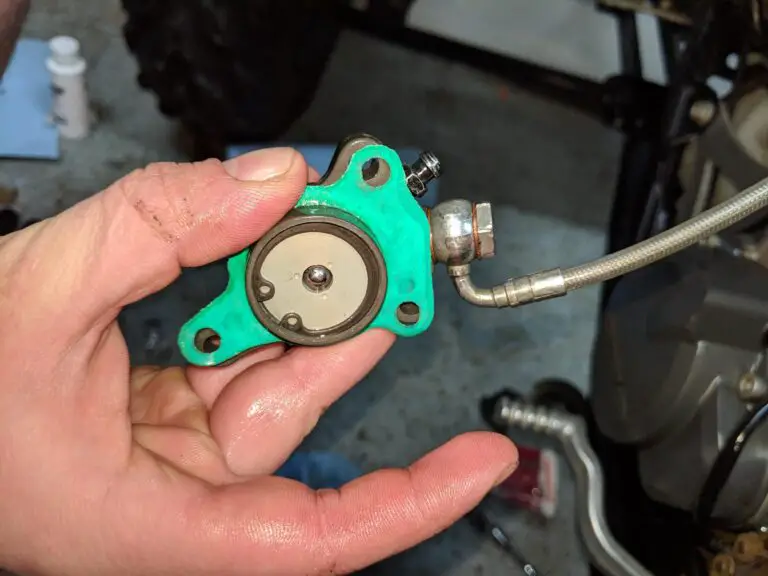Got a Harley? Keep it running well!
Harleys are fun to ride. But they sometimes show warning lights. Do you know what these lights mean? Let’s find out together! Checking your Harley’s codes can tell you if it needs help.
What Are Diagnostic Codes?
Codes are secret signals. Your bike’s computer uses them to talk to you. The computer checks everything. Everything must work right. If not, the codes will tell you so.
Steps to Check Your Harley’s Codes
- Find your bike’s menu screen. It’s where all information shows up.
- Turn the ignition to On. This is how you start checking codes.
- Also, turn the handlebar kill switch to On.
- Push the odometer reset button. Keep holding it down.
- Turn the ignition to Off then back to On.
- Watch the screen. It’s going to say “DIAG”.
- Release the reset button. You’re doing great so far!
Next, we’ll look at the types of codes.
Types Of Diagnostic Codes
There are current (C) codes and historic (H) codes. C means it’s happening now. H means it happened before. Knowing both is smart.
Finding the Codes Table
Here’s a table with common codes. You can find what each one means.
| Code | Type | Meaning |
|---|---|---|
| U1300 | C/H | Speed signal issue |
| P0107 | C/H | Air pressure low in engine |
| B1121 | H | Left turn signal problem |
It’s easy, isn’t it?

Credit: www.uti.edu
Navigating Through Codes
After “DIAG” appears:
- Press the reset button once. This moves to different systems.
- For each system, press and hold the button to see codes.
- The first code you see is a C code (current).
- Keep pressing the button. You’ll see H codes (historic) next.
- To go back, press the button again.
- When you’re done, turn off the ignition.
Clearing the Codes
Sometimes you want to clear the codes. Like after fixing the problem.
- Find the code you want to clear.
- Press and hold the reset button for 5 seconds.
- A message saying “clear” will show up.
- If you fixed the issue, the code will not come back.
That’s it! You’re now a Harley code checker expert!
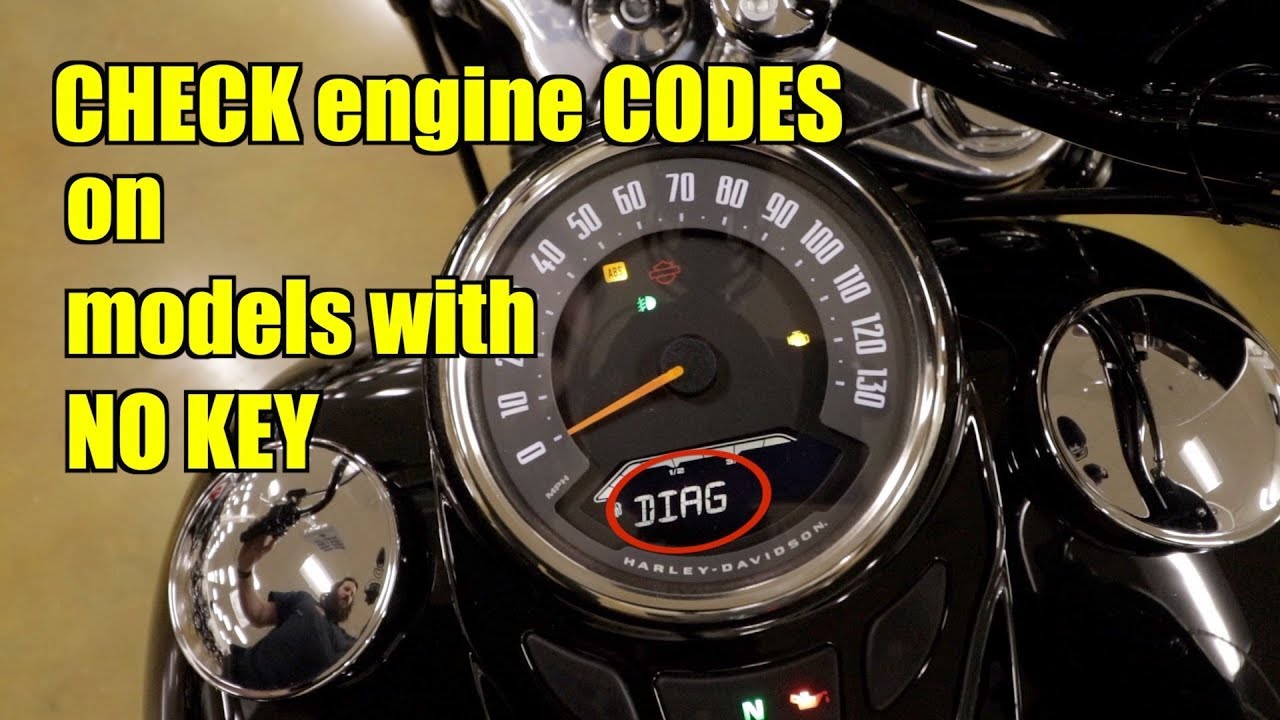
Credit: m.youtube.com
Tips and Warnings
- Don’t panic when you see a code. It’s just your bike talking to you.
- Write down the codes. Take them to a mechanic if you need help.
- Clearing a code doesn’t fix the problem. Make sure you fix it first.
Frequently Asked Questions For How To Check Codes On Harley
What Triggers Check Engine Light On Harleys?
Harley’s check engine light can be triggered by issues like sensor malfunctions, electrical problems, or engine performance concerns requiring further diagnostics.
How To Read Diagnostic Codes On Harley?
To read diagnostic codes on a Harley, press and hold the odometer reset button, turn the ignition to ON, and release the button to enter diagnostic mode.
Can I Check Harley Codes Without Tools?
Yes, you can check Harley’s codes without tools by using the motorcycle’s odometer and ignition to access the diagnostic mode and read the displayed codes.
What Do Harley Error Codes Mean?
Harley error codes correspond to specific problems, ranging from electrical malfunctions to engine issues, which can be referenced in the service manual.
Conclusion
Checking your Harley’s codes is a smart move. It helps you know your bike better. It saves you time and money. Do it regularly. Ride safe and have fun!