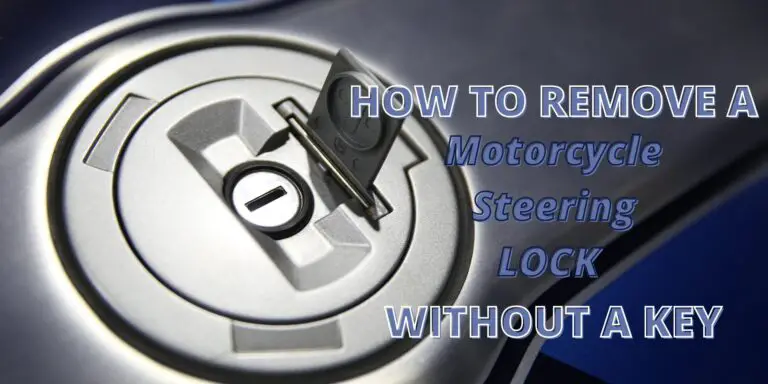Cardo Edge voice commands may not work due to outdated firmware or microphone issues. Ensure your device’s firmware is updated and the mic is unobstructed.
Navigating the challenges of Cardo Edge voice commands not working can be a common issue for users. Voice recognition technology greatly enhances the convenience of motorcycle intercom systems, allowing riders to operate their devices hands-free while focusing on the road.
The Cardo Edge model, known for its cutting-edge features, sometimes encounters glitches with this functionality. Before we delve into troubleshooting, it’s important to verify the device setup is correct, the firmware is the latest version, and there are no hardware problems. Accurate communication with your Cardo Edge is crucial for a seamless riding experience. Solving issues with voice commands requires a systematic approach to diagnostics and a solid understanding of the device’s capabilities.

Credit: netrider.net.au
Introduction To Cardo Edge And Its Voice Command Feature
Cardo Edge stands at the forefront for motorcycle communication. It lets riders talk without pushing buttons. Included is the voice command feature, designed for hands-free use. Riders can use simple phrases to make calls or play music. Ease of access and safety while riding becomes top-notch with such tech.
Riding is more fun with functional voice commands. Riders keep focus on the road, reducing distractions. A crucial Cardo Edge highlight, these commands align with rider needs. Issues with this feature can disrupt the riding experience. Diagnosing these troubles is key for a smooth journey.
Common Issues With Cardo Edge Voice Commands
Cardo Edge users often report voice command issues. One frequent problem is incorrect voice command recognition. Users speak, but the system does not understand. This leads to frustration and the need for manual control.
Interference from external noises can disrupt voice commands. Such noises might be traffic, wind, or crowded places. Bluetooth connectivity issues can also lead to unresponsiveness. A good connection between the device and the helmet is crucial.
Outdated firmware and software cause glitches. It’s important to regularly update the Cardo device. Without updates, voice commands might not work as expected. Users should check for the latest software versions.
Sometimes, hardware problems occur. The Cardo Edge might have worn-out parts from use. Buttons or microphones might not work well. This affects voice command functionality.
Troubleshooting Cardo Edge Voice Command Problems
To fix Cardo Edge voice commands, a simple reset might work. Users should hold the power button for 5 seconds. You’ll see the LED flash red. Release the button, then power it on again.
Updating firmware can solve many issues. Go to Cardo’s website for the latest updates. Use the Cardo Connect app to install new software smoothly.
Correct voice command training is crucial. Speak clearly and naturally. Practice common commands to improve recognition. Learn the right phrases from the user manual.
Contact support if problems stay. A professional can give detailed help. Find the support contact details in your device’s manual.
Preventative Measures And Best Practices
Maintaining your Cardo Edge device ensures lasting performance. Regularly clean the microphone and speakers to prevent blockages. Check for software and firmware updates, as these can fix voice command issues.
- Charge the device before each use to avoid power-related problems.
- Ensure a clear line of sight between your mouth and the microphone.
- Teach the device your voice by using the voice training feature.
Voice command technology may not always understand you. Speak clearly and without background noise. For best results, use simple and direct commands. Keep your device’s manual handy to reference specific voice commands.
| Action | Tip |
|---|---|
| Update Regularly | Check monthly for software upgrades. |
| Device Care | Avoid water and extreme temperatures. |
Future Of Voice Commands In Motorcycle Communication
Motorcycle communication is evolving rapidly. Trends in voice activation and artificial intelligence dominate the industry. Voice commands become crucial for rider safety and convenience. With next-generation Cardo systems, riders expect better response and accuracy. The technology adapts through machine learning, broadening interaction capabilities.
The feedback from users plays a key role in Cardo system enhancements. Manufacturers listen to rider experiences. They work on issues such as voice commands not working. Progress is evident as updates roll out. Community forums offer support and solutions. They foster a sense of unity among users. Riders share tips, providing valuable insights for troubleshooting. These contributions drive innovation in motorcycle communication systems forward.
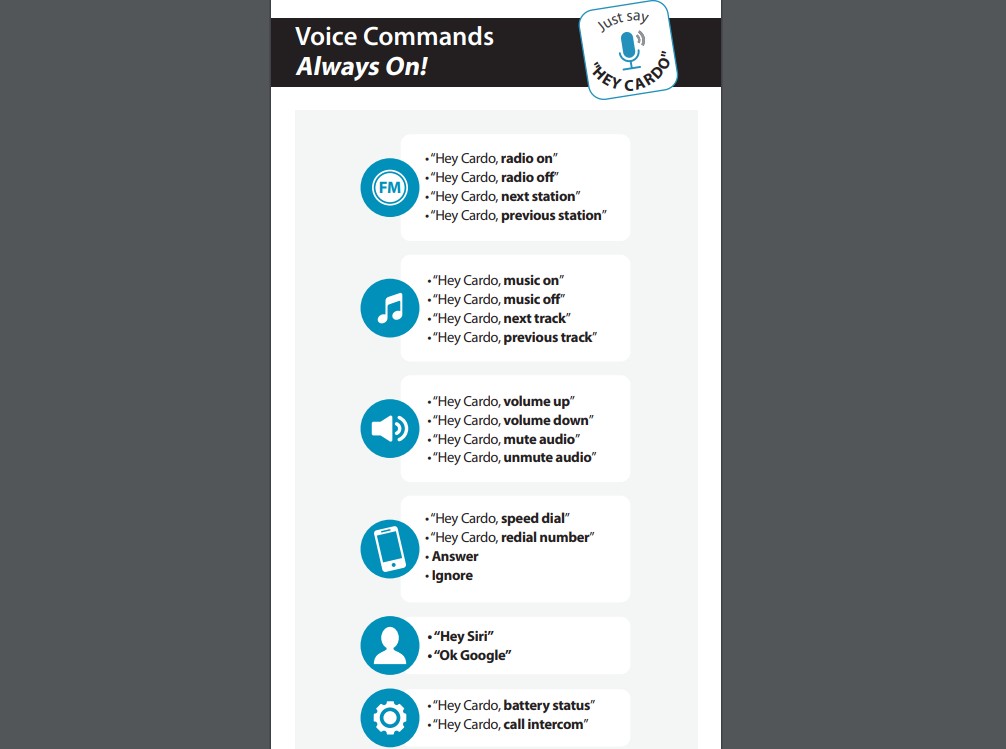
Credit: www.nc700-forum.com

Credit: www.youtube.com
Frequently Asked Questions For Cardo Edge Voice Commands Not Working
How Do I Get My Cardo Voice Commands To Work?
Activate Cardo voice commands by pressing the intercom button or saying “Hey Cardo” followed by your request. Ensure your device’s firmware is up-to-date for optimal functionality.
Why Is My Voice Command Not Working?
Voice command issues may stem from a muted microphone, outdated software, or poor internet connection. Ensure your device’s mic is on, update the relevant software, and check your network connectivity.
How Do You Use Cardo Edge Voice Commands?
Activate Cardo EDGE voice commands by pressing the intercom button and saying your command aloud. Ensure the device firmware is updated for optimal voice recognition.
Why Is The Voice Command Not Working In My Car?
Voice commands may not work in your car due to a malfunctioning microphone, outdated software, poor voice recognition, or a disconnected voice command system. Check these components and update your software if needed.
Conclusion
Experiencing issues with Cardo Edge voice commands can be frustrating. We’ve tackled potential fixes to restore functionality. By addressing common pitfalls, your system should respond accurately once more. For further assistance, contacting Cardo support is always a wise choice. Keep riding safely and enjoy seamless communication on the go.